Create Correspondence
Correspondence can be created from an entity (person, practitioner, organisation) or from an item (permit, notification, warrant).
- Super Regulator
- Regulator
- Admin Officer
In this topic
Create Correspondence
From the relevant entity or item, expand the Correspondence section, if required, then follow the steps below.
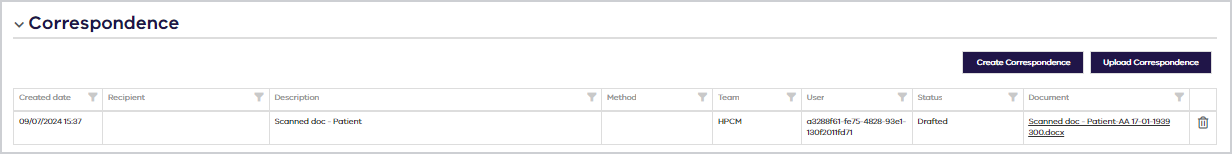
-
Click Create Correspondence. The Manage Correspondence popup displays.
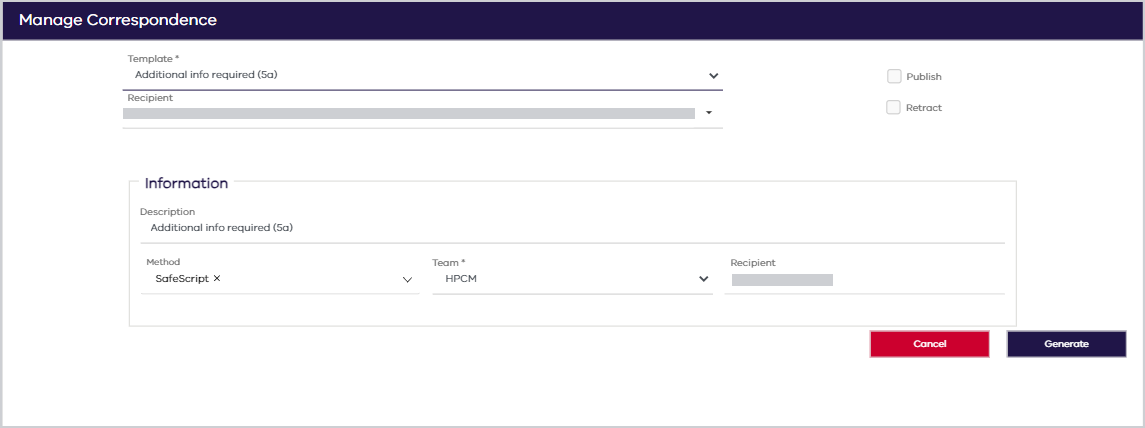
-
Select a Template.
-
Select the relevant name and address for the Recipient.
-
Select the Method for sending the correspondence. By default SafeScript is selected. You can select other methods as well.
-
Select the Team.
-
Click Generate. The Edit Correspondence popup displays with a preview of the correspondence.
Review the letter and make any changes—for example, to delete irrelevant sections, replace placeholder text, or to provide more details.
-
Click Save.
-
If you are satisfied that the correspondence is correct, select the Publish checkbox, then click Save.
-
At the confirmation prompt, click OK.
Retract Correspondence
If you realise that you made a mistake when you published the correspondence, you can retract it.
-
Locate the correspondence that you want to retract and select it.
The Manage Correspondence popup displays.
-
Select the Retract checkbox.
-
Enter a Retraction reason.
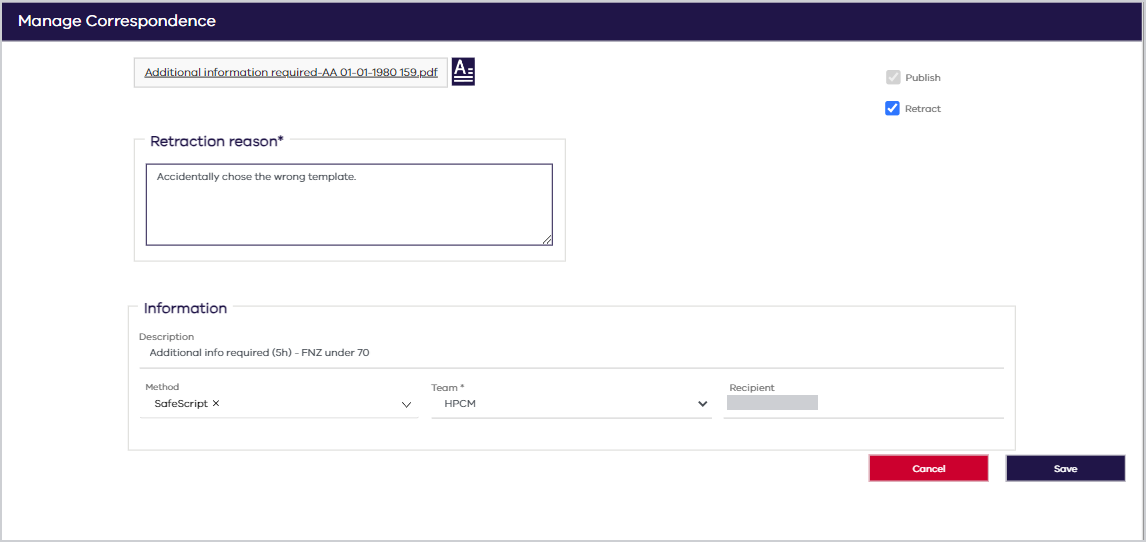
-
Click Save.
-
Click OK to confirm.
