Add a Deceased Indicator
If you learn that a patient has died, you can add a "deceased" indicator their SafeScript Regulatory profile and optionally enter a date of death. If the information is incorrect, you can remove the indicator.
- Super-Regulator
- Regulator
- Admin Officer
Indicate a patient as deceased
You can add a Deceased indicator to a patient's Regulatory Profile.
- First, Search for and Select a Patient.
- In the patient profile header, select the Deceased checkbox.
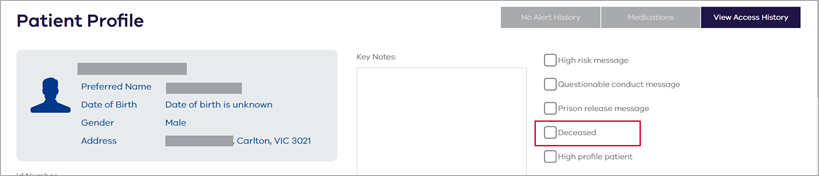
You are prompted to enter the date of death (optional).
- If you know the date of death, enter or select it, then select OK.
- To skip entering a date of death, select OK.
- The patient is now flagged as deceased. If you entered a date of death, it is displayed next to the Deceased flag.
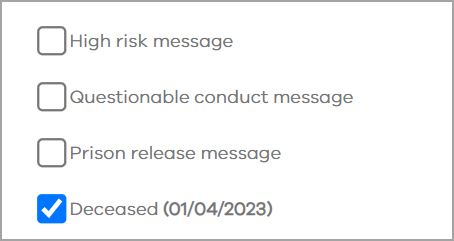
Remove the Deceased indicator from a patient
- Search for and select a patient who is currently indicated as Deceased.
- In the patient profile header, remove the tick from the Deceased checkbox.
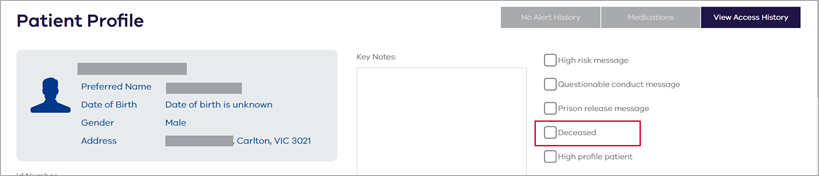
- In the Date of Death popup, select Remove flag.
- Select OK to confirm.
- Save the patient's record. The patient is no longer indicated as deceased.
