Give a Practitioner Permission to Search for a High-Profile Patient
Any practitioner can access a high-profile patient directly from a notification, as they are providing immediate care to that patient. However, the ability to access a specific high-profile patient by searching SafeScript is only available to practitioners who have been granted permission by
- Super-Regulator
Prerequisite: The practitioner must have a SafeScript user account
-
On the Practitioner screen, scroll down to view the High-Profile Patient Access section. Click to expand, if necessary.
-
Click Access High Profile Patient.
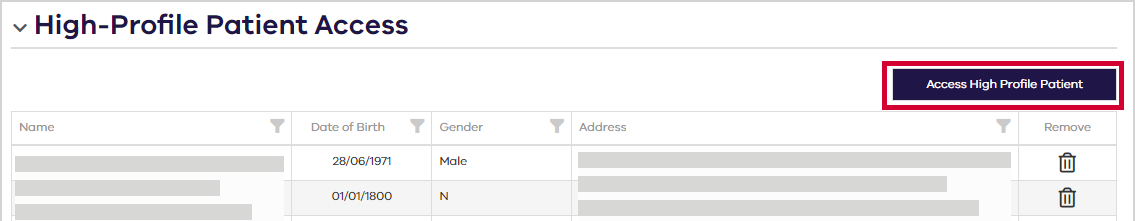
The full list of high-profile patients is displayed.
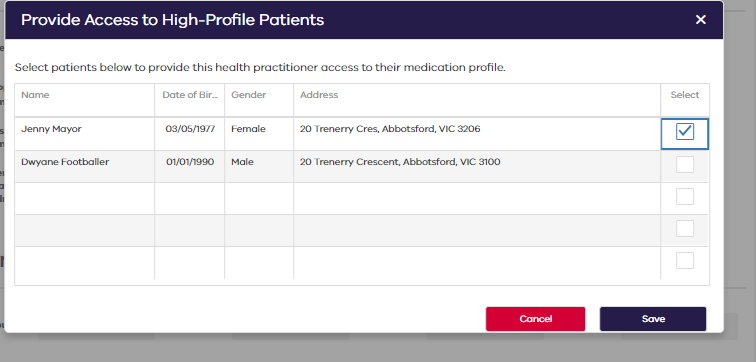
- Tick the checkbox next to each high-profile patient to whom the practitioner needs access, then click Save.
The selected patients are now shown in the practitioner's High-Profile Patient Access section.
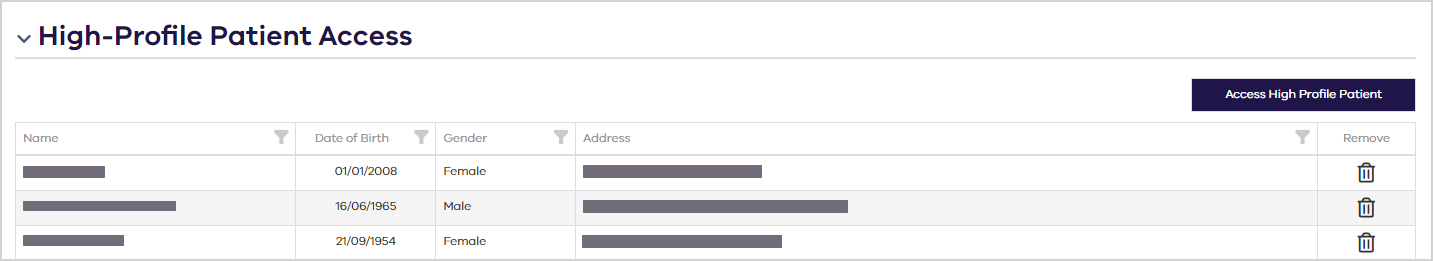
Remove access to a high-profile patient
- Select the Remove icon next to the patient.
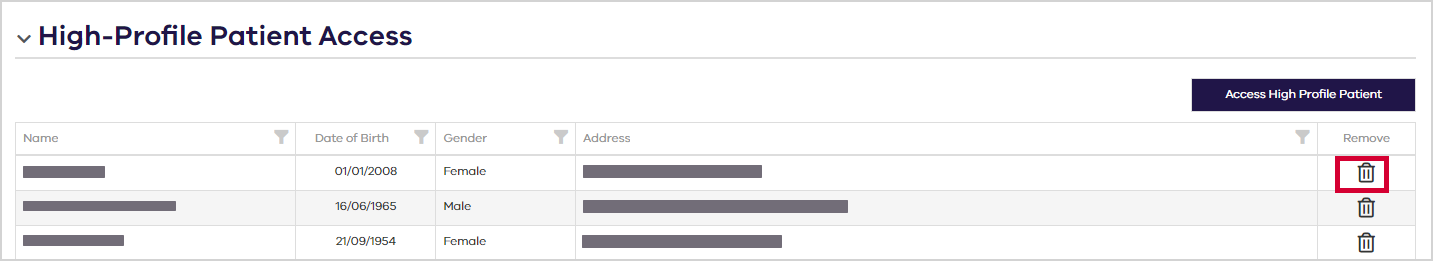
You are prompted to confirm.
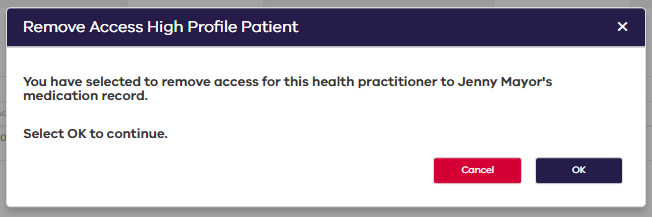
- Select OK.
