Add a Questionable Conduct Indicator
If you learn that a patient is alleged to have engaged in questionable conduct, you can add a "Questionable Conduct" indicator to their SafeScript Regulatory profile so that practitioners can use this information when assessing treatment of the patient. If the information is incorrect, you can remove the indicator.
- Super-Regulator
- Regulator
Admin Officers can only see the indicator on the patient profile but cannot open or edit the details.
In this topic
Indicate a patient as engaging in Questionable Conduct
You can add a Questionable Conduct indicator to a patient's Regulatory Profile.
-
Search for and Select a Patient.
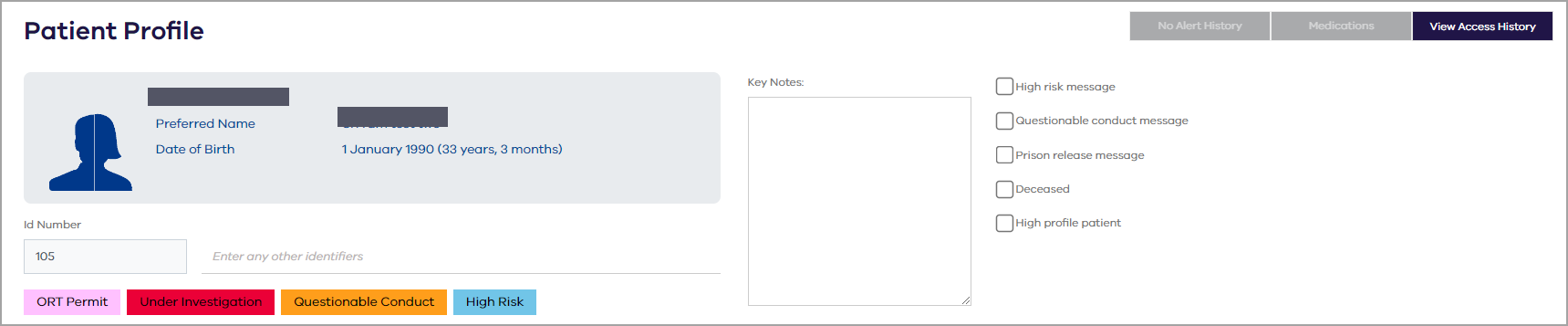
- Select the Questionable conduct message checkbox. The Questionable Conduct Indicator Message popup displays.
-
Under Risk indicators, click to display a list and select the checkboxes for any that are relevant.
Click away from the drop down list when you are finished selecting the checkboxes.
-
Under Additional Information, the following text displays:
The suspected unlawful conduct might relate to inaccurate recording by a pharmacist, identity theft or patients with a similar name; please verify your patient's full name and date of birth.
You can edit the above text or add your own text. (Maximum 1000 characters).
-
Select an Expiry date. By default the date is set to one year from today.
-
Click OK. The profile header displays the indicator with the expiry date.
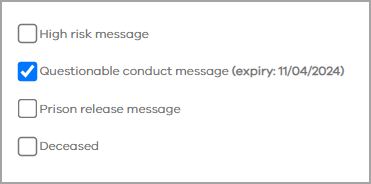
Change the Questionable Conduct indicator details
You can change the Questionable Conduct indicator from a Regulatory Profile.
- Search for and select a patient whose record currently has a Questionable Conduct indicator.
-
In the Questionable Conduct Indicator Message popup, change any of the following fields:
-
Risk Indicators
-
Additional Information
-
Expiry
-
-
Select OK to confirm.
-
Save the patient's profile.
Remove the Questionable Conduct indicator details
You can remove the Questionable Conduct indicator from a Regulatory Profile.
- Search for and select a patient whose record currently has a Questionable Conduct indicator.
-
In the patient profile header, clear the Questionable conduct message checkbox.
-
In the Questionable Conduct Indicator Message popup, select Remove indicator.
-
Select OK to confirm.
-
Save the patient's profile.
