Add a High-Profile Indicator
Patients whose SafeScript information may be particularly sensitive can be indicated as "high profile". This indicator prevents the patient from appearing in search results, unless the user has been given specific permission to search for the patient. Other practitioners can still access the patient's profile directly from SafeScript notifications when they provide care to the patient.
- Super-Regulator
Indicate a patient as High Profile
You can add a High Profile indicator from either the Transactional or Regulatory Profile.
- Search for and Select a Patient.
-
In the patient profile header, select the High Profile Patient checkbox.
Example: Transactional Patient Profile
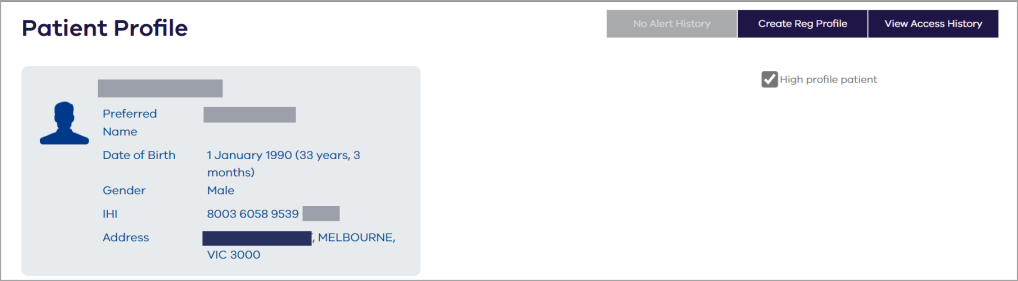
Example: Regulatory Patient Profile
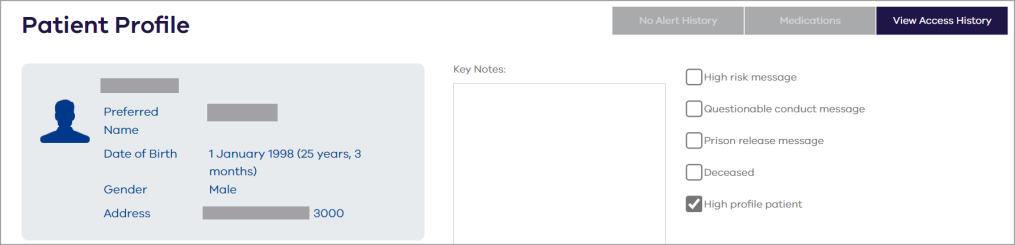
- The patient is now flagged as high-profile, and will not appear in any users' search results unless the user has been given permission to view the patient. For details, see Give a Practitioner Permission to Search for a High-Profile Patient
Remove the High Profile flag from a patient
You can clear the High Profile Patient flag from a Transactional, Regulatory, or Linked Profile.
- Search for and select a patient who is currently flagged as High Profile Patient.
-
In the patient profile header, remove the tick from the High Profile Patient checkbox.
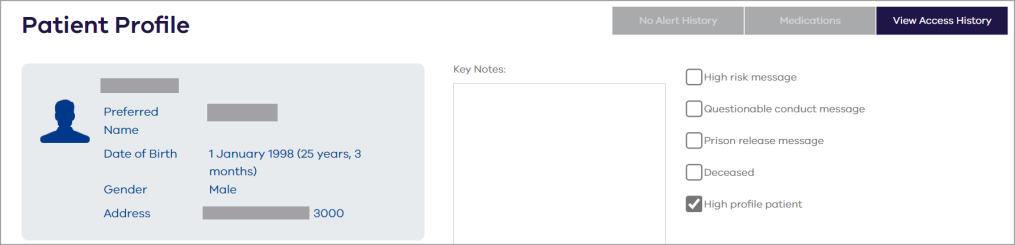
- The patient is no longer flagged as high-profile, and can now appear in users' search results.
